Create new slides
To create a new slide:
You cal also tap the  button in the slide list.
button in the slide list.
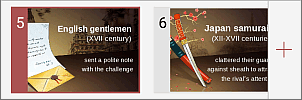
A new slide will be inserted after the selected one in the slides list.
Duplicate slides
To duplicate a slide:
-
- tap the necessary slide in the slides list,
- open the slide settings panel by
- tapping the
 icon at the top toolbar, or
icon at the top toolbar, or
- tapping the
 option in the pop-up menu,
option in the pop-up menu,
- swipe up and tap the DUPLICATE SLIDE button,
or
-
- double tap the necessary slide in the slides list,
- tap the Duplicate slide option in the context menu.
The duplicated slide will be inserted after the selected one in the slide list.
Move slides
To move an existing slide:
- touch and hold the necessary slide in the slides list,
- without lifting your finger, drag the slide to the necessary place in the list.
Hide slides
To hide an existing slide:
- double tap the necessary slide in the slides list,
- tap the Hide slide option in the context menu.
To show the hidden slide:
- double tap the hidden slide in the slides list,
- tap the Show slide option in the context menu.
Delete slides
To delete an unnecessary slide:
-
- tap the slide you want to delete in the slides list,
- open the slide settings panel by
- tapping the
 icon at the top toolbar, or
icon at the top toolbar, or
- tapping the
 option in the pop-up menu,
option in the pop-up menu,
- swipe up and tap the DELETE SLIDE button,
or
-
- double tap the necessary slide in the slides list,
- tap the Delete slide option in the context menu.