You can selectively clear the cell from some property or formatting:
- select a cell, a range of cells or the whole worksheet,
- open the Clear settings panel by
- tapping the
 icon at the top toolbar, or
icon at the top toolbar, or
- tapping the
 option in the pop-up menu and choosing the Clear menu item,
option in the pop-up menu and choosing the Clear menu item,
- choose one of the available clearing types:
- All - to completely clear a cell from text, formatting, formulas, etc,
- Text - to clear a cell from text and formulas,
- Format - to remove all formatting applied to the cell,
- Comments - to remove all comments,
- Hyperlinks - to remove all hyperlinks. Both external and internal links will be removed,
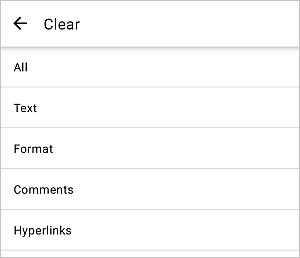
- return to the previous screen by tapping the
 arrow on the left and сlose the cell settings panel by tapping the
arrow on the left and сlose the cell settings panel by tapping the  icon on the right.
icon on the right.