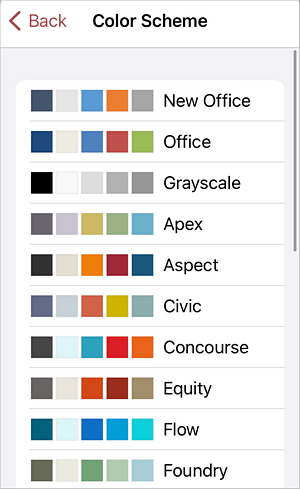To access the application settings:
- Tap the
 Tools icon in the right corner of the top toolbar.
Tools icon in the right corner of the top toolbar.
- Tap the arrow next to the
 Application Settings menu item.
Application Settings menu item.
Currently, the following advanced settings are available:
- Unit of Measurement allows to specify what units are used in properties windows for measuring elements parameters such as width, height, spacing, margins etc. You can select the Centimeter, Point or Inch option.
- Turn the spell checking on or off using the Spelling switcher.
To access the presentation settings:
- Tap the
 Tools icon in the right corner of the top toolbar.
Tools icon in the right corner of the top toolbar.
- Tap the arrow next to the
 Presentation Settings menu item.
Presentation Settings menu item.
Currently, the following presentation settings are available:
- Slide Size - choose the required slide size: Standard (4:3) or Widescreen (16:9).
- Turn the Loop Slideshow on or off either to have the presentation start again when it's ended or not.
- Style - is used to select the necessary Color Scheme. It allows to change the default color palette for slide elements (font, background, autoshapes, and charts).