Search for certain text
- tap the
 Find and Replace option to activate the Find panel,
Find and Replace option to activate the Find panel,

- if necessary, you can specify search parameters by tapping the
 Search Options icon on the left.
Search Options icon on the left.
The Find and Replace settings panel opens. Turn on the necessary switchers:
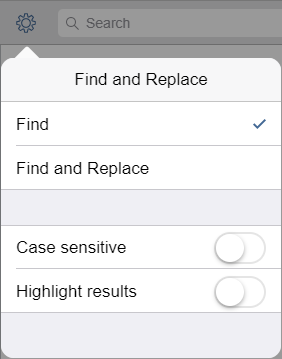
- Case sensitive - is used to find only the occurrences typed in the same case as your inquiry (e.g. if your inquiry is 'Editor' and this option is selected, such words as 'editor' or 'EDITOR' etc. will not be found).
- Highlight results - is used to highlight all the found occurrences of the required text in yellow.
To close the Find and Replace settings panel, tap outside of it.
- enter your inquiry into the data entry field,

- use arrow buttons to navigate through the found occurrences towards the beginning of the document (if you tap the
 icon) or towards the end of the document (if you tap the
icon) or towards the end of the document (if you tap the
 icon) from the current position.
icon) from the current position.
To clear your inquiry, use the  icon to the right of the entry field.
icon to the right of the entry field.
Replace the found matches
- tap the
 Search Options icon on the left to open the Find and Replace settings panel,
Search Options icon on the left to open the Find and Replace settings panel,
- tap the Find and Replace menu item, change the search parameters, if necessary, and tap Done. The Find panel will change:

- enter the replacement text into the second data entry field,
- use arrow buttons to navigate through the found occurrences and tap Replace to replace the currently selected occurrence,
- to replace all the found occurrences, hold the Replace caption next to the entry field until the menu with the Replace All option appears, then tap it.
Exit the Find mode
To close the Find panel, tap within the document area.