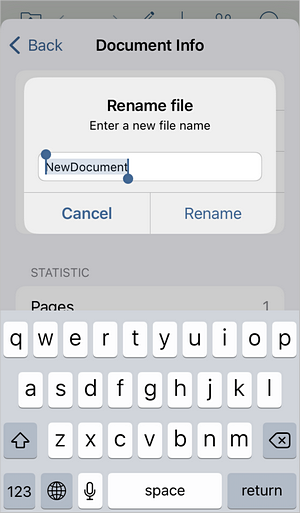To access the detailed information about the currently edited document:
- Tap the
 Tools icon in the right corner of the top toolbar.
Tools icon in the right corner of the top toolbar.
- Select the
 Document Info menu item.
Document Info menu item.
The document information includes the file title, creation date, information on the last file modification, i.e. date of change and its author, general author name and statistics: the number of pages, paragraphs, words, symbols, symbols with spaces.
To change the file title quickly, tap the Title field and enter the new title, then tap OK.