Move sheets
To move an existing sheet, touch and hold the sheet tab you wish to move, then drag it to a new location. The selected sheet will be moved.
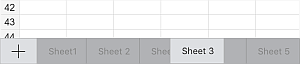
Rename sheets
To rename an existing sheet, double-tap the sheet tab you wish to rename. The sheet name will be selected. Drag the selection handles to select the part of the sheet name you want to change. Enter the desired sheet name and press Return on the on-screen keyboard.
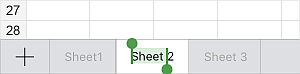
Hide/Unhide sheets
If you have a lot of sheets, you can hide some of them you don't need for the moment to facilitate the work. To do that, touch the sheet tab you want to hide and hold until the pop-up menu with the Hide option appears, then tap it.
To display a hidden sheet, touch any sheet tab and hold until the pop-up menu with the Unhide... option appears, then tap it. In a submenu that opens, select the sheet you want to unhide.
Duplicate sheets
To duplicate an existing sheet, touch the sheet tab and hold until the pop-up menu with the Duplicate option appears, then tap it.