To customize your presentation, you can change the slide layout for each separate slide. To change a slide layout:
- In the slide list, tap the slide you want to apply a new layout to.
- Open the slide settings panel by tapping the
 icon at the top toolbar.
icon at the top toolbar.
- Tap the Layout menu item.
- Select the necessary layout (swipe up to see more layouts).
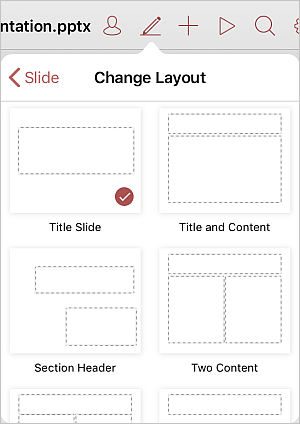
Currently, the following layouts are available: Title Slide, Title and Content, Section Header, Two Content, Comparison, Title Only, Blank, Content with Caption, Picture with Caption, Title and Vertical Text, Vertical Title and Text.