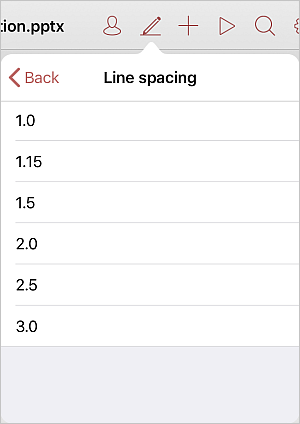Set the line height within a paragraph
Put the cursor within the paragraph you need, or select several paragraphs or the whole text in the text box. Use the text formatting toolbar above the keyboard:

- Tap the
 Line Spacing icon at the text formatting toolbar.
Line Spacing icon at the text formatting toolbar.
- Choose one of the available spacing presets from the list.
It's also possible to change line spacing via the text settings panel:
- Open the settings panel by
- tapping the
 icon at the top toolbar, or
icon at the top toolbar, or
- tapping the Edit Text option in the pop-up menu.
- Switch to the Text tab and swipe up to see all the settings.
- Tap the Line Spacing menu item.
- Select the necessary line height value from the list.