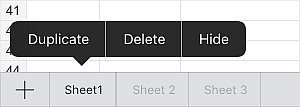By default a newly created spreadsheet has a single sheet. To add a new one, tap the  Plus icon located to the left of the sheet navigation panel below the current worksheet.
Plus icon located to the left of the sheet navigation panel below the current worksheet.
To delete an unnecessary sheet, touch the sheet tab and hold until the pop-up menu with the Delete option appears, then tap it.