To access the Spreadsheet Editor regional settings,
- tap the
 Settings icon in the right corner of the top toolbar,
Settings icon in the right corner of the top toolbar,
- tap the arrow next to the
 Regional settings menu item.
Regional settings menu item.
Currently, the following regional settings are available:
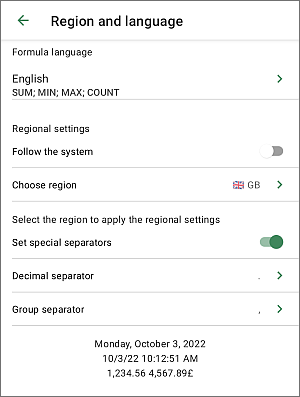
- Formula Language - this option allows you to select the language for displaying and entering formula names.
Formula language is supported for 31 languages: English, Belarussian, Bulgarian, Catalan, Chinese, Czech, Danish, Dutch, Finnish, French, Deutsch, Greek, Hungarian, Indonesian, Italian, Japanese, Korean, Latvian, Lao, Norwegian, Polish, Portuguese, Romanian, Russian, Slovak, Slovenian, Spanish, Swedish, Turkish, Ukrainian, Vietnamese.
- Regional Settings - this option allows you to select the default display format for currency and date and time. You can enable the Follow the system switcher or set the preferred parameters manually:
- The Choose region section is used to set the display mode for currency, date, and time.
- The Set special separators section is used to set custom separators in the Decimal separator and Group separator fields. If you disable the Set special separators switcher, the separators will correspond to the set region.