Insert text from file
In the Document Editor, you can insert text from file, preserving the formatting.
-
Switch to the Insert tab of the top toolbar.
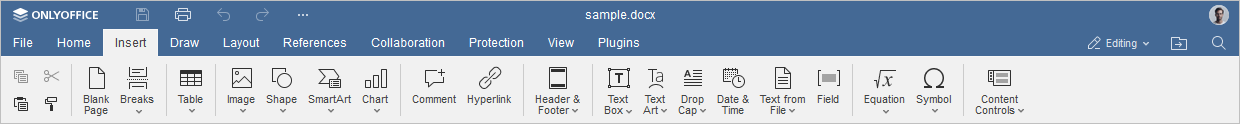
- Click the Text from File icon.
-
Select one of the following options:
- Text from the local file - select a file on your hard disk drive to insert it into the document.
- Text from the URL file - enter the required URL to insert the text from it. Please note that this shall be a publicly accessible text file for the process to run properly.
- Text from the storage file - select a file from your ONLYOFFICE portal to insert its contents.
Alla pagina precedente